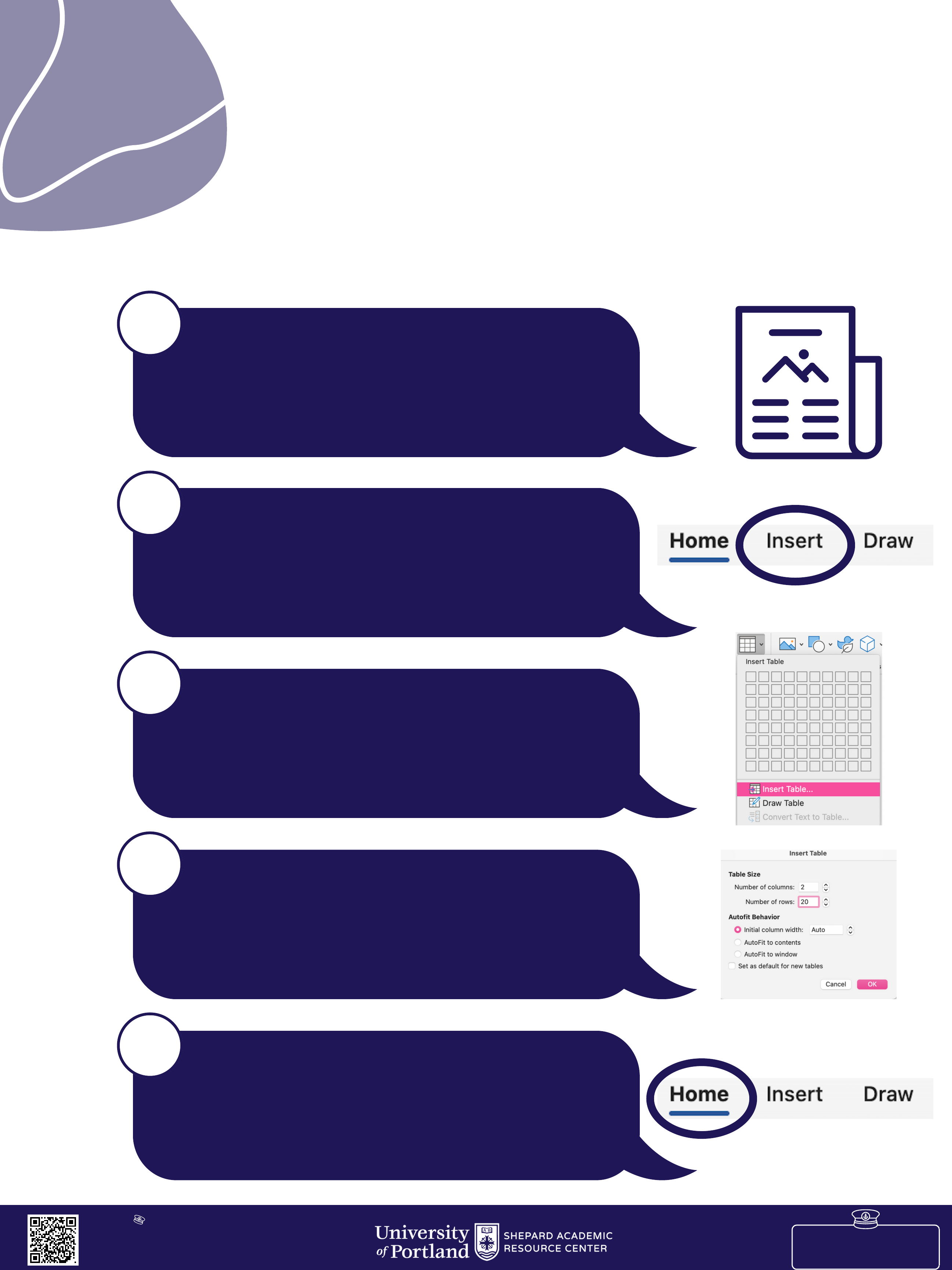
1
2
3
4
5
Step 1:
Step 3:
Step 4:
Step 5:
Scroll your cursor over "Insert" in the toolbox.
Select the Table from the menu. Click the arrow
next to the table. Select "Insert Table"
Adjust the # of rows and columns to add more or
less based on the content. Click "OK" to insert
the table.
Click "Home." Highlight the top row of the table.
Click "bold," "center," and "underline".
How to Create a Cornell
Note Sheet on Microsoft
Word
Open Word and create a new document.
Step 2:
www.up.edu/learningcommons
Buckley Center 163
Commons
Learning
www.up.edu/learningcommons
Buckley Center 163
Commons
Learning
www.up.edu/learningcommons
Buckley Center 163
Commons
Learning
www.up.edu/learningcommons/resource-librarywww.up.edu/learningcommons/resource-library
Created by: Julianna Pedone
Co-Pilot Materials
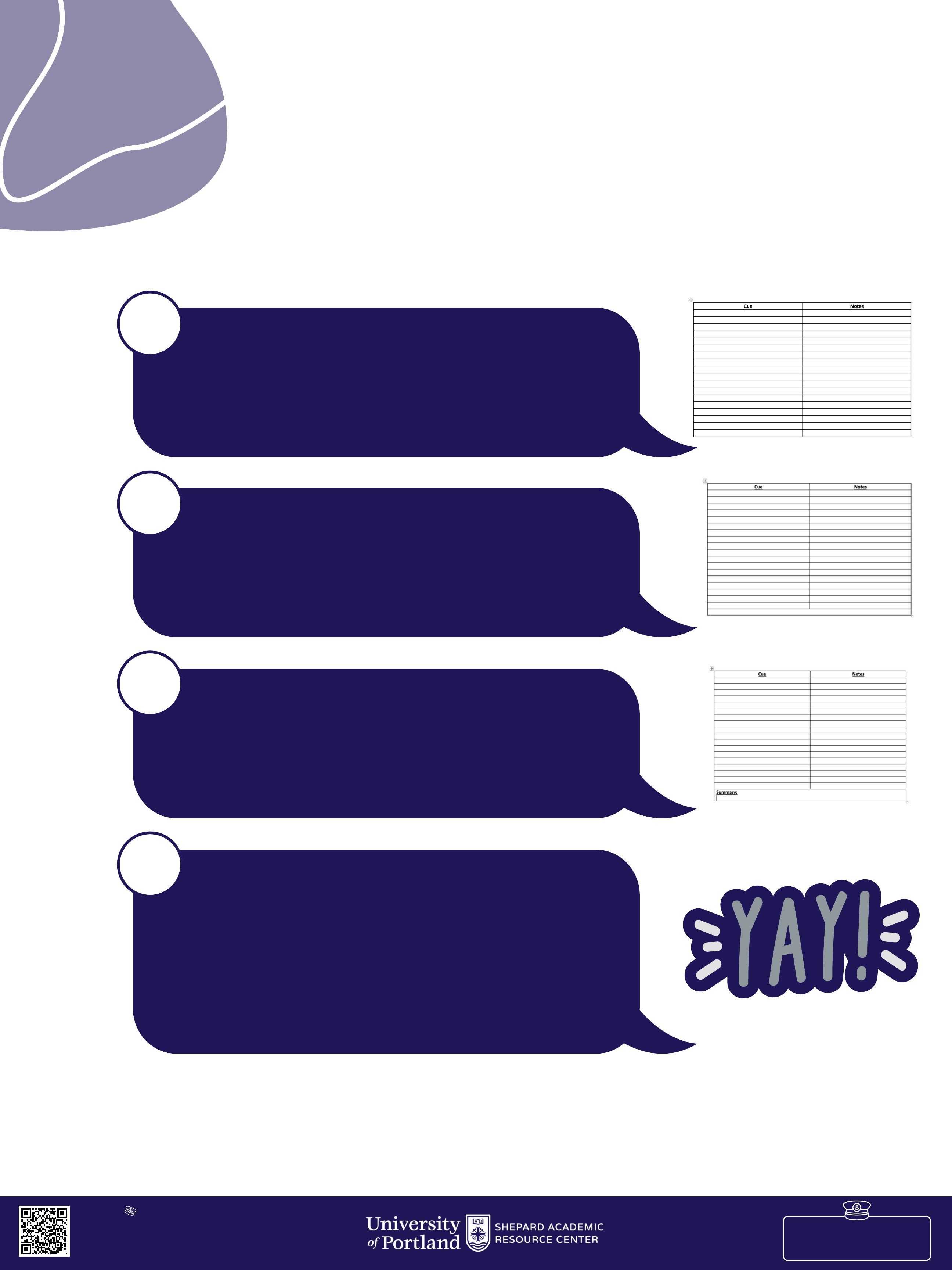
6
7
8
*
Step 6:
Step 7:
Step 8:
Other Apps
Label the left column "Cue" and the right column
"Notes"
Highlight the bottom row. Scroll your cursor to the
"Tell me" section. Type in "Merge" and select
"Merge Cells."
Type "Summary" and bold it and underline it. You
are all set to take notes!
How to Create a Cornell
Note Sheet on Microsoft
Word
This method can also be used on applications
such as Google Docs if you would like to type your
notes. If you prefer to take hand-written notes,
you can use this method on applications such as
OneNote, Notability, or physical binder paper by
drawing out your own Cornell diagram.
www.up.edu/learningcommons
Buckley Center 163
Commons
Learning
www.up.edu/learningcommons
Buckley Center 163
Commons
Learning
www.up.edu/learningcommons/resource-librarywww.up.edu/learningcommons/resource-library
Created by: Julianna Pedone
Co-Pilot Materials
